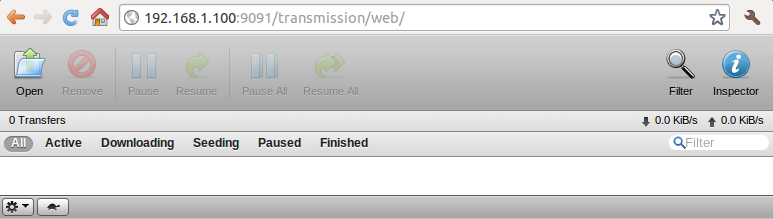Table of Contents
You can install optional packages directly from the OpenWRT LuCI WEB GUI under system/software or from the Command Line Interface (prefered CLI way follows, telnet or ssh to your nas first!)
1. Package list update
opkg update Downloading http://opengemini.free.fr/openwrt/......... Inflating............ Updated list of available packages in /var/opkg-lists/packages.
2. Transmission (torrent client)
opkg install transmission-web uci set transmission.@transmission[0].enabled=1 /etc/init.d/transmission enable /etc/init.d/transmission start
use other uci show/set commands to configure your config and download directories or better edit your config file with vi:
vi /etc/config/transmission /etc/init.d/transmission/restart
point your web browser to your NAS using port 9091 like http://NAS_IP:9091
3. Music Player daemon
Play your music through a USB-AUDIO device
upon request
4. RSYNC server/Backup automation
upon request
5. CVS server
add this user to your /etc/passwd
cvsd:x:112:112:Linux User,,,:/var:/bin/ash
add this group to your /etc/group
cvsd:x:115:
to be continued upon request
6. SVN server
You likely need more space add this user to your /etc/passwd
svn:x:113:113:Linux User,,,:/var:/bin/ash
add this group to your /etc/group
svn:x:116:
to be continued upon request
7. FTP server
to be continued upon request